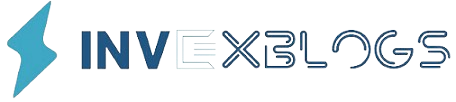Table of Contents
All-feature functionality, high-quality hardware, and a premium price point are characteristic of Apple products, especially the iPhone 14, which is more expensive than other phones of its generation.
The business sets prices higher than competitors and controls hardware and software design. Many variables, including the cost of materials, manufacturing costs, investments in research and development, marketing initiatives, and the overall value of the Apple brand, affect this price.
The tech giant releases new models every year, and the latest iPhone 15 is stunning. Many people are satisfied with the iPhone 14, despite its exorbitant price.
With their superior cameras, high build quality, high resale value, and other superior features compared to competing devices, Apple devices herald a modern future.
With its advanced features and 2022 launch, this device is worth the investment of the user. Equipped with an A15 chip, it provides better thermal performance.
However, because of high taxes levied by the government, Apple products are expensive in Pakistan
How much is the iPhone 14?

iPhones price and PTA Taxes
| Models | Tax on Passport | Tax on CNIC |
| iPhone 14 | Rs107,325 | Rs130,708 |
| iPhone 14 PLUS | Rs113,075 | Rs137,000 |
| iPhone 14 Pro | Rs122,275 | Rs147,150 |
| iPhone 14 Pro Max | Rs131,130 | Rs156,900 |
IPhone 14 price in Pakistan in January 2024
| Models | Price (PTA-approved) |
| iPhone 14 (128GB) | 410,000 |
| iPhone 14 Pro 128GB | 505,000 |
| iPhone 14 Pro, 256GB | 550,000 |
| iPhone 14 Pro Max 128GB | 560,000 |
| iPhone 14 Pro Max, 256GB | 599,000 |
Disclaimer: “Before making any purchases or acting upon the information provided on this website, we encourage you to confirm all rates and specifications with the respective service providers or vendors.”
Frequently asked question
How to turn off iPhone 14
To turn off the Apple iPhone 14 Plus, press and hold the power button and the volume-up button on the side of the device. Drag the on/off symbol to the right. The Apple iPhone 14 Plus is no longer in use. Press and hold the power button located on the side of the Apple iPhone 14 Plus to turn it on.
How to restart iPhone 14
If the iPhone isn’t responding and you can’t turn it off, then try forcing it to restart.
Force restart iPhone:
- For a few seconds, press and hold the volume-up button.
- Press the volume-down button, then quickly let go of it.
- Press and hold the side button.
- Let go of the side button when the Apple logo shows up.
How to screenshot on iPhone 14
How to use Face ID to snap a screenshot on the iPhone 14 and other models
- In the meantime, press the side and volume-up buttons.
- Quickly release both buttons.
- The bottom-left corner of your screen displays a temporary thumbnail when you take a screenshot
If you would like to read about Smart Steering: Electronic Stability Control in US Cars,