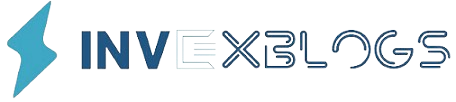In today’s digital age, protecting your devices and accounts from cyber threats is more important than ever. Hackers, viruses, and malware are constantly evolving, making robust internet security a necessity. Verizon Internet Security Suite offers a comprehensive solution to keep your computers and mobile devices safe from online dangers.
Whether you’re browsing the web, shopping online, or managing sensitive data, Verizon’s security suite provides real-time protection, secure browsing, and identity theft prevention. In this blog, we’ll explore its key features, benefits, pricing, and how to set it up for maximum security.
What is Verizon Internet Security Suite?
Verizon Internet Security Suite is a multi-layered security solution designed to protect your devices from viruses, spyware, ransomware, phishing attacks, and other cyber threats. It is powered by McAfee, one of the leading names in cybersecurity, ensuring top-notch protection for Verizon customers.
This security suite is available for Windows, Mac, Android, and iOS devices, offering cross-platform protection for all your gadgets.
Key Features of Verizon Internet Security Suite
1. Real-Time Antivirus & Anti-Malware Protection
- Scans and blocks viruses, spyware, ransomware, and other malicious software.
- Continuously monitors your system for threats in real time.
2. Secure VPN (Virtual Private Network)
- Encrypts your internet connection to protect your data from hackers.
- Allows safe browsing on public Wi-Fi networks.
3. Identity Theft Protection
- Monitors the dark web for stolen personal information.
- Alerts you if your data is compromised.
4. Firewall & Network Security
- Blocks unauthorized access to your computer.
- Protects against network-based attacks.
5. Safe Browsing & Anti-Phishing
- Warns you about malicious websites and phishing scams.
- Prevents fraudulent transactions.
6. Password Manager
- Securely stores and auto-fills passwords.
- Generates strong passwords to enhance security.
7. Parental Controls
- Filters inappropriate content for child safety.
- Monitors and restricts screen time.
8. Performance Optimization Tools
- Cleans up junk files to speed up your device.
- Optimizes system performance.
How to Install & Set Up Verizon Internet Security Suite
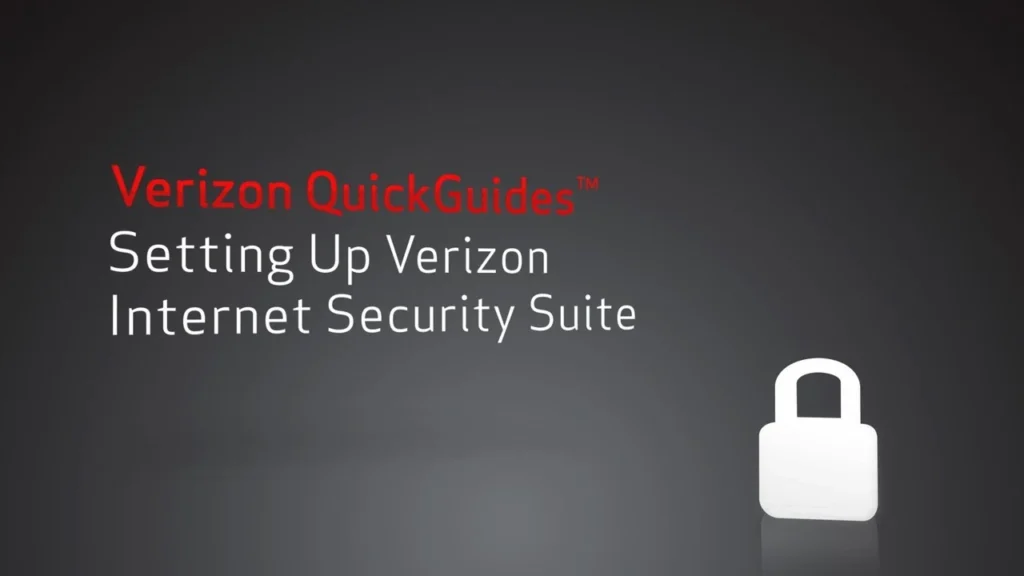
Step 1: Check Eligibility
- Available to Verizon Fios and Verizon Wireless customers.
- Some plans include it for free, while others may require a subscription.
Step 2: Download & Install
- Log in to your Verizon account.
- Navigate to the Internet Security Suite section.
- Download the software for your Windows, Mac, Android, or iOS device.
- Follow the on-screen instructions to complete guide to installation.
Step 3: Activate & Configure
- Launch the application and sign in with your Verizon credentials.
- Run an initial full system scan to detect any existing threats.
- Customize settings like firewall, VPN, and parental controls as needed.
Verizon Internet Security Suite vs. Competitors
| Feature | Verizon (McAfee) | Norton 360 | Bitdefender |
| Antivirus | ✅ | ✅ | ✅ |
| VPN | ✅ (Limited) | ✅ | ✅ |
| Identity Theft Protection | ✅ | ✅ | ❌ |
| Parental Controls | ✅ | ✅ | ✅ |
| Multi-Device Support | ✅ | ✅ | ✅ |
| Price | Free (with some plans) | $49.99/year+ | $39.99/year+ |
Benefits of Using Verizon Internet Security Suite
- Comprehensive Protection: Covers all major threats (viruses, malware, phishing, identity theft).
- Multi-Device Support: Protects PCs, Macs, smartphones, and tablets.
- User-Friendly Interface: Easy to install and manage.
- Powered by McAfee: Trusted cybersecurity technology.
- Included with Some Verizon Plans: May be available at no extra cost for certain customers.
Pricing: Is Verizon Internet Security Suite Free?
- For Verizon Fios Internet Customers: Often included for free.
- For Verizon Wireless Customers: May require a subscription (check your plan).
- Standalone Purchase: If not included, pricing starts at around $5.99/month.
Frequently Asked Questions (FAQs)
Q1. Is Verizon Internet Security Suite good?
Yes, it provides strong protection powered by McAfee and is ideal for Verizon customers who want an all-in-one security solution.
Q2. Can I use it on multiple devices?
Yes, it supports Windows, Mac, Android, and iOS devices.
Q3. Does it slow down my computer?
No, it includes optimization tools to keep your system running smoothly.
Q4. How do I renew my subscription?
If it’s included in your Verizon plan, it auto-renews. Otherwise, you can manage it through your Verizon account.
Final Thoughts: Should You Use Verizon Internet Security Suite?
If you’re a Verizon customer, this security suite is a no-brainer, especially if it’s included in your plan. It offers strong antivirus protection, a VPN, identity theft monitoring, and parental controls, making it a well-rounded choice for home and business users.
For non-Verizon customers, standalone options like Norton or Bitdefender may offer more features, but Verizon’s suite remains a cost-effective and reliable solution.
Get Protected Today!
Don’t wait for a cyberattack to strike; secure your devices with Verizon Internet Security Suite now. Check your Verizon account to see if you’re eligible for free protection or upgrade your plan for enhanced security.
🔒 Stay Safe, Stay Secure!